流程控制语句
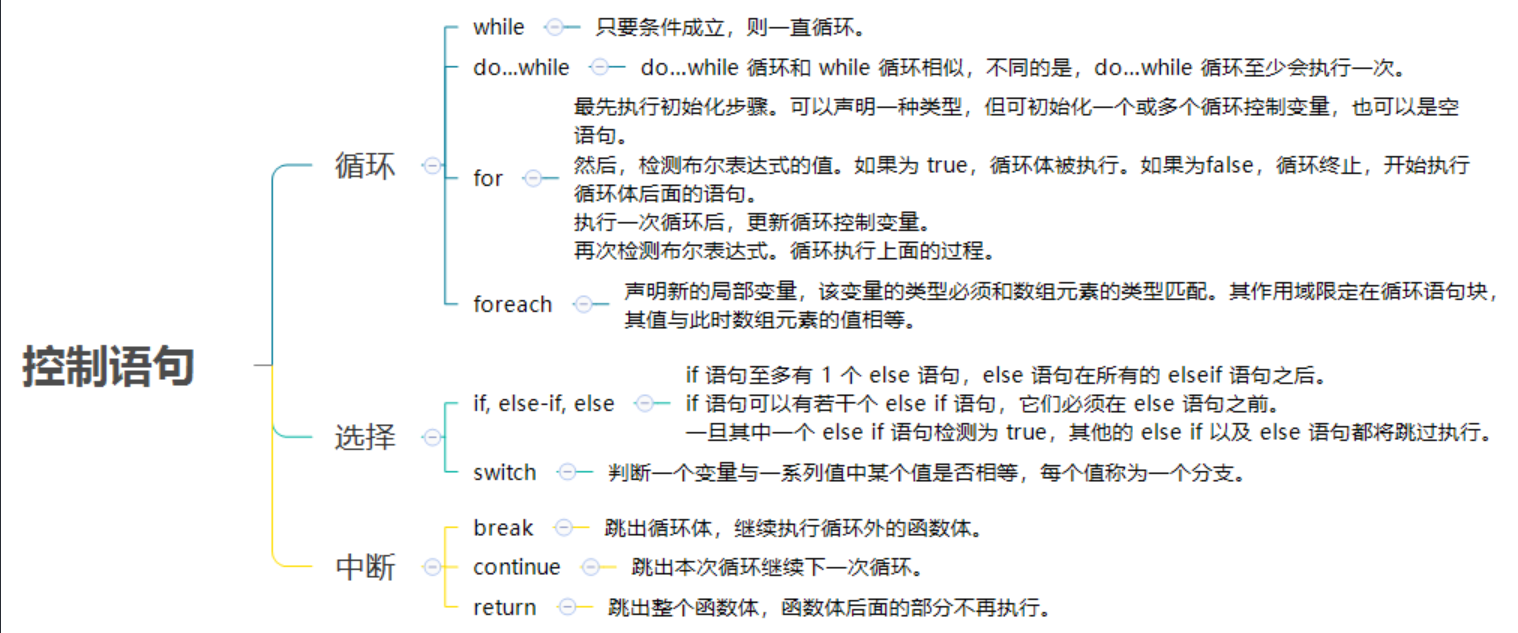
Java 控制语句
Java 控制语句大致可分为三大类:
- 选择语句
- 循环语句
- 终端语句
选择语句
if 语句
if 语句会判断括号中的条件是否成立,如果成立则执行 if 语句中的代码块,否则跳过代码块继续执行。
语法
if (布尔表达式) {
// 如果布尔表达式为 true 将执行的语句
}示例
public class IfDemo {
public static void main(String args[]) {
int x = 10;
if (x < 20) {
System.out.print("这是 if 语句");
}
}
}
// output:
// 这是 if 语句if...else 语句
if 语句后面可以跟 else 语句,当 if 语句的布尔表达式值为 false 时,else 语句块会被执行。
语法
if (布尔表达式) {
// 如果布尔表达式的值为 true
} else {
// 如果布尔表达式的值为 false
}示例
public class IfElseDemo {
public static void main(String args[]) {
int x = 30;
if (x < 20) {
System.out.print("这是 if 语句");
} else {
System.out.print("这是 else 语句");
}
}
}
// output:
// 这是 else 语句if...else if...else 语句
if语句至多有 1 个else语句,else语句在所有的else if语句之后。if语句可以有若干个else if语句,它们必须在else语句之前。- 一旦其中一个
else if语句检测为true,其他的else if以及else语句都将跳过执行。
语法
if (布尔表达式 1) {
// 如果布尔表达式 1 的值为 true 执行代码
} else if (布尔表达式 2) {
// 如果布尔表达式 2 的值为 true 执行代码
} else if (布尔表达式 3) {
// 如果布尔表达式 3 的值为 true 执行代码
} else {
// 如果以上布尔表达式都不为 true 执行代码
}示例
public class IfElseifElseDemo {
public static void main(String args[]) {
int x = 3;
if (x == 1) {
System.out.print("Value of X is 1");
} else if (x == 2) {
System.out.print("Value of X is 2");
} else if (x == 3) {
System.out.print("Value of X is 3");
} else {
System.out.print("This is else statement");
}
}
}
// output:
// Value of X is 3嵌套的 if...else 语句
使用嵌套的 if else 语句是合法的。也就是说你可以在另一个 if 或者 else if 语句中使用 if 或者 else if 语句。
语法
if (布尔表达式 1) {
// 如果布尔表达式 1 的值为 true 执行代码
if (布尔表达式 2) {
// 如果布尔表达式 2 的值为 true 执行代码
}
}示例
public class IfNestDemo {
public static void main(String args[]) {
int x = 30;
int y = 10;
if (x == 30) {
if (y == 10) {
System.out.print("X = 30 and Y = 10");
}
}
}
}
// output:
// X = 30 and Y = 10switch 语句
switch 语句判断一个变量与一系列值中某个值是否相等,每个值称为一个分支。
规则
switch语句中的变量类型只能为byte、short、int、char或者String。switch语句可以拥有多个case语句。每个case后面跟一个要比较的值和冒号。case语句中的值的数据类型必须与变量的数据类型相同,而且只能是常量或者字面常量。- 当变量的值与
case语句的值相等时,那么case语句之后的语句开始执行,直到break语句出现才会跳出switch语句。 - 当遇到
break语句时,switch语句终止。程序跳转到switch语句后面的语句执行。 case语句不必须要包含break语句。如果没有break语句出现,程序会继续执行下一条case语句,直到出现break语句。switch语句可以包含一个default分支,该分支必须是switch语句的最后一个分支。default在没有case语句的值和变量值相等的时候执行。default分支不需要break语句。
语法
switch (expression) {
case value:
// 语句
break; // 可选
case value:
// 语句
break; // 可选
// 你可以有任意数量的 case 语句
default: // 可选
// 语句
break; // 可选,但一般建议加上
}示例
public class SwitchDemo {
public static void main(String args[]) {
char grade = 'C';
switch (grade) {
case 'A':
System.out.println("Excellent!");
break;
case 'B':
case 'C':
System.out.println("Well done");
break;
case 'D':
System.out.println("You passed");
case 'F':
System.out.println("Better try again");
break;
default:
System.out.println("Invalid grade");
break;
}
System.out.println("Your grade is " + grade);
}
}
// output:
// Well done
// Your grade is C为什么switch比for快
我们可以借助 Oracle 官方提供的 JMH(Java Microbenchmark Harness,JAVA 微基准测试套件)框架来进行测试,首先引入 JMH 框架:
<!-- https://mvnrepository.com/artifact/org.openjdk.jmh/jmh-core -->
<dependency>
<groupId>org.openjdk.jmh</groupId>
<artifactId>jmh-core</artifactId>
<version>1.23</version>
</dependency>然后编写测试代码:
import org.openjdk.jmh.annotations.*;
import org.openjdk.jmh.runner.Runner;
import org.openjdk.jmh.runner.RunnerException;
import org.openjdk.jmh.runner.options.Options;
import org.openjdk.jmh.runner.options.OptionsBuilder;
import java.util.concurrent.TimeUnit;
@BenchmarkMode(Mode.AverageTime) // 测试完成时间
@OutputTimeUnit(TimeUnit.NANOSECONDS)
@Warmup(iterations = 2, time = 1, timeUnit = TimeUnit.SECONDS) // 预热 2 轮,每次 1s
@Measurement(iterations = 5, time = 1, timeUnit = TimeUnit.SECONDS) // 测试 5 轮,每次 1s
@Fork(1) // fork 1 个线程
@State(Scope.Thread) // 每个测试线程一个实例
public class SwitchOptimizeTest {
static Integer _NUM = 9;
public static void main(String[] args) throws RunnerException {
// 启动基准测试
Options opt = new OptionsBuilder()
.include(SwitchOptimizeTest.class.getSimpleName()) // 要导入的测试类
.output("/Users/admin/Desktop/jmh-switch.log") // 输出测试结果的文件
.build();
new Runner(opt).run(); // 执行测试
}
@Benchmark
public void switchTest() {
int num1;
switch (_NUM) {
case 1:
num1 = 1;
break;
case 3:
num1 = 3;
break;
case 5:
num1 = 5;
break;
case 7:
num1 = 7;
break;
case 9:
num1 = 9;
break;
default:
num1 = -1;
break;
}
}
@Benchmark
public void ifTest() {
int num1;
if (_NUM == 1) {
num1 = 1;
} else if (_NUM == 3) {
num1 = 3;
} else if (_NUM == 5) {
num1 = 5;
} else if (_NUM == 7) {
num1 = 7;
} else if (_NUM == 9) {
num1 = 9;
} else {
num1 = -1;
}
}
}结果如下: 
可以看到,switch的速度将近是if的2.33倍
为什么 switch 的性能会比 if 的性能高这么多? 这需要从他们字节码说起,我们把他们的代码使用 javac 生成字节码如下所示:
public class com.example.optimize.SwitchOptimize {
static java.lang.Integer _NUM;
public com.example.optimize.SwitchOptimize();
Code:
0: aload_0
1: invokespecial #1 // Method java/lang/Object."<init>":()V
4: return
public static void main(java.lang.String[]);
Code:
0: invokestatic #7 // Method switchTest:()V
3: invokestatic #12 // Method ifTest:()V
6: return
public static void switchTest();
Code:
0: getstatic #15 // Field _NUM:Ljava/lang/Integer;
3: invokevirtual #19 // Method java/lang/Integer.intValue:()I
6: tableswitch { // 1 to 9
1: 56
2: 83
3: 61
4: 83
5: 66
6: 83
7: 71
8: 83
9: 77
default: 83
}
56: iconst_1
57: istore_0
58: goto 85
61: iconst_3
62: istore_0
63: goto 85
66: iconst_5
67: istore_0
68: goto 85
71: bipush 7
73: istore_0
74: goto 85
77: bipush 9
79: istore_0
80: goto 85
83: iconst_m1
84: istore_0
85: return
public static void ifTest();
Code:
0: getstatic #15 // Field _NUM:Ljava/lang/Integer;
3: invokevirtual #19 // Method java/lang/Integer.intValue:()I
6: iconst_1
7: if_icmpne 15
10: iconst_1
11: istore_0
12: goto 81
15: getstatic #15 // Field _NUM:Ljava/lang/Integer;
18: invokevirtual #19 // Method java/lang/Integer.intValue:()I
21: iconst_3
22: if_icmpne 30
25: iconst_3
26: istore_0
27: goto 81
30: getstatic #15 // Field _NUM:Ljava/lang/Integer;
33: invokevirtual #19 // Method java/lang/Integer.intValue:()I
36: iconst_5
37: if_icmpne 45
40: iconst_5
41: istore_0
42: goto 81
45: getstatic #15 // Field _NUM:Ljava/lang/Integer;
48: invokevirtual #19 // Method java/lang/Integer.intValue:()I
51: bipush 7
53: if_icmpne 62
56: bipush 7
58: istore_0
59: goto 81
62: getstatic #15 // Field _NUM:Ljava/lang/Integer;
65: invokevirtual #19 // Method java/lang/Integer.intValue:()I
68: bipush 9
70: if_icmpne 79
73: bipush 9
75: istore_0
76: goto 81
79: iconst_m1
80: istore_0
81: return
static {};
Code:
0: iconst_1
1: invokestatic #25 // Method java/lang/Integer.valueOf:(I)Ljava/lang/Integer;
4: putstatic #15 // Field _NUM:Ljava/lang/Integer;
7: return
}这些字节码中最重要的信息是“getstatic #15”,这段代码表示取出“_NUM”变量和条件进行判断。
从上面的字节码可以看出,在 switch 中只取出了一次变量和条件进行比较,而 if 中每次都会取出变量和条件进行比较,因此 if 的效率就会比 switch 慢很多。
switch 的两种形态
对于 switch 来说,他最终生成的字节码有两种形态,一种是 tableswitch,另一种是 lookupswitch,决定最终生成的代码使用那种形态取决于 switch 的判断添加是否紧凑,例如到 case 是 1...2...3...4 这种依次递增的判断条件时,使用的是 tableswitch,而像 case 是 1...33...55...22 这种非紧凑型的判断条件时则会使用 lookupswitch,有兴趣可以编译成字节码看看。
当执行一次 tableswitch 时,堆栈顶部的 int 值直接用作表中的索引,以便抓取跳转目标并立即执行跳转。也就是说 tableswitch 的存储结构类似于数组,是直接用索引获取元素的,所以整个查询的时间复杂度是 O(1),这也意味着它的搜索速度非常快。
而执行 lookupswitch 时,会逐个进行分支比较或者使用二分法进行查询,因此查询时间复杂度是 O(log n),所以使用 lookupswitch 会比 tableswitch 慢。
循环语句
while 循环
只要布尔表达式为 true,while 循环体会一直执行下去。
语法
while (布尔表达式) {
// 循环内容
}示例
public class WhileDemo {
public static void main(String args[]) {
int x = 10;
while (x < 20) {
System.out.print("value of x : " + x);
x++;
System.out.print("\n");
}
}
}
// output:
// value of x : 10
// value of x : 11
// value of x : 12
// value of x : 13
// value of x : 14
// value of x : 15
// value of x : 16
// value of x : 17
// value of x : 18
// value of x : 19do...while 循环
对于 while 语句而言,如果不满足条件,则不能进入循环。但有时候我们需要即使不满足条件,也至少执行一次。
do...while 循环和 while 循环相似,不同的是,do...while 循环至少会执行一次。
语法
do {
// 代码语句
} while (布尔表达式);示例
public class DoWhileDemo {
public static void main(String args[]) {
int x = 10;
do {
System.out.print("value of x : " + x);
x++;
System.out.print("\n");
} while (x < 20);
}
}
// output:
// value of x:10
// value of x:11
// value of x:12
// value of x:13
// value of x:14
// value of x:15
// value of x:16
// value of x:17
// value of x:18
// value of x:19for 循环
虽然所有循环结构都可以用 while 或者 do...while 表示,但 Java 提供了另一种语句 —— for 循环,使一些循环结构变得更加简单。
for 循环执行的次数是在执行前就确定的。
语法
for (初始化; 布尔表达式; 更新) {
// 代码语句
}示例
public class ForDemo {
public static void main(String args[]) {
for (int x = 10; x < 20; x = x + 1) {
System.out.print("value of x : " + x);
System.out.print("\n");
}
}
}
// output:
// value of x : 10
// value of x : 11
// value of x : 12
// value of x : 13
// value of x : 14
// value of x : 15
// value of x : 16
// value of x : 17
// value of x : 18
// value of x : 19for循环中,前后两个空可以省略,例如:
public class test {
public static void main(String[] args) {
int x = 0;
for (; x < 20; ) {
System.out.print("value of x : " + x);
System.out.print("\n");
x++;
}
}
}这样就能实现与while一样的效果了
foreach 循环
Java 5 引入了一种主要用于集合和数组的增强型 for 循环。
语法
for (声明语句 : 表达式) {
// 代码句子
}示例
public class ForeachDemo {
public static void main(String args[]) {
int[] numbers = { 10, 20, 30, 40, 50 };
for (int x : numbers) {
System.out.print(x);
System.out.print(",");
}
System.out.print("\n");
String[] names = { "James", "Larry", "Tom", "Lacy" };
for (String name : names) {
System.out.print(name);
System.out.print(",");
}
}
}
// output:
// 10,20,30,40,50,
// James,Larry,Tom,Lacy,它的实现原理是怎样的呢
我们对以下代码进行反编译:
for (Integer i : list) { System.out.println(i); }反编译后:
Integer i;
for(Iterator iterator = list.iterator(); iterator.hasNext(); System.out.println(i)){
i = (Integer)iterator.next();
}反编译后的代码其实比较复杂,我们按照执行顺序拆解一下:
Integer i; 定义一个临时变量i
Iterator iterator = list.iterator(); 获取List的迭代器
iterator.hasNext(); 判断迭代器中是否有未遍历过的元素
i = (Integer)iterator.next(); 获取第一个未遍历的元素,赋值给临时变量i
System.out.println(i) 输出临时变量i的值
如此循环往复,直到遍历完List中的所有元素。 通过反编译,我们看到,其实JAVA中的增强for循环底层是通过迭代器模式来实现的。
既然增强for循环通过迭代器实现,那么必然有迭代器的特性。
Java中的Fail-Fast机制
在Java中,fail-fast机制是一种错误检测机制,主要用于在多线程环境下检测集合的并发修改。当多个线程对同一个集合进行操作时,可能会触发fail-fast机制,抛出ConcurrentModificationException异常。
Fail-Fast机制的原理
fail-fast机制是通过迭代器(Iterator)实现的。当使用迭代器遍历集合时,迭代器会维护一个指向集合的单链索引表。如果在迭代过程中,集合的结构发生了变化(例如添加或删除元素),迭代器会立即抛出ConcurrentModificationException异常,而不是继续遍历。
为什么会出现ConcurrentModificationException?
Iterator在工作时,会假设集合的内容不会被修改。如果集合在迭代过程中被修改,迭代器的索引表不会同步更新,导致迭代器在移动指针时找不到要迭代的对象,从而抛出ConcurrentModificationException异常。
如何避免ConcurrentModificationException?
为了避免ConcurrentModificationException,可以使用Iterator自身的remove()方法来删除元素。Iterator.remove()方法会在删除当前迭代对象的同时维护索引的一致性。
代码示例
错误的删除方式
for (Student stu : students) {
if (stu.getId() == 2)
students.remove(stu); // 会抛出ConcurrentModificationException
}正确的删除方式
Iterator<Student> stuIter = students.iterator();
while (stuIter.hasNext()) {
Student student = stuIter.next();
if (student.getId() == 2)
stuIter.remove(); // 使用Iterator的remove方法移除当前对象
}其他遍历删除方式
使用增强的for循环删除元素
public void listRemove() {
List<Student> students = this.getStudents();
for (Student stu : students) {
if (stu.getId() == 2)
students.remove(stu); // 会抛出ConcurrentModificationException
}
}使用增强的for循环删除元素后立即跳出
public void listRemoveBreak() {
List<Student> students = this.getStudents();
for (Student stu : students) {
if (stu.getId() == 2) {
students.remove(stu);
break; // 删除后立即跳出,不会抛出异常
}
}
}使用普通的for循环删除元素
public void listRemove2() {
List<Student> students = this.getStudents();
for (int i=0; i<students.size(); i++) {
if (students.get(i).getId()%3 == 0) {
Student student = students.get(i);
students.remove(student); // 不会抛出异常,但可能导致数据不一致
}
}
}使用Iterator删除元素
public void iteratorRemove() {
List<Student> students = this.getStudents();
System.out.println(students);
Iterator<Student> stuIter = students.iterator();
while (stuIter.hasNext()) {
Student student = stuIter.next();
if (student.getId() % 2 == 0)
stuIter.remove(); // 使用Iterator的remove方法移除当前对象
}
System.out.println(students);
}Fail-Fast机制的总结
fail-fast机制是为了在多线程环境下检测集合的并发修改。- 使用
Iterator遍历集合时,如果集合被修改,会抛出ConcurrentModificationException异常。 - 为了避免异常,应该使用
Iterator的remove()方法来删除元素。 fail-fast机制并不能保证在所有情况下都会抛出异常,因此不应该依赖它来保证程序的正确性。
中断语句
break 关键字
break 主要用在循环语句或者 switch 语句中,用来跳出整个语句块。
break 跳出最里层的循环,并且继续执行该循环下面的语句。
示例
public class BreakDemo {
public static void main(String args[]) {
int[] numbers = { 10, 20, 30, 40, 50 };
for (int x : numbers) {
if (x == 30) {
break;
}
System.out.print(x);
System.out.print("\n");
}
System.out.println("break 示例结束");
}
}
// output:
// 10
// 20
// break 示例结束continue 关键字
continue 适用于任何循环控制结构中。作用是让程序立刻跳转到下一次循环的迭代。
示例
public class ContinueDemo {
public static void main(String args[]) {
int[] numbers = { 10, 20, 30, 40, 50 };
for (int x : numbers) {
if (x == 30) {
continue;
}
System.out.print(x);
System.out.print("\n");
}
}
}
// output:
// 10
// 20
// 40
// 50return 关键字
跳出整个函数体,函数体后面的部分不再执行。
示例
public class ReturnDemo {
public static void main(String args[]) {
int[] numbers = { 10, 20, 30, 40, 50 };
for (int x : numbers) {
if (x == 30) {
return;
}
System.out.print(x);
System.out.print("\n");
}
System.out.println("return 示例结束");
}
}
// output:
// 10
// 20最佳实践
- 选择分支特别多的情况下,
switch语句优于if...else if...else语句。 switch语句不要吝啬使用default。switch语句中的default要放在最后。foreach循环优先于传统的for循环。- 不要循环遍历容器元素,然后删除特定元素。正确姿势应该是遍历容器的迭代器(
Iterator),删除元素。
 YJ
YJ